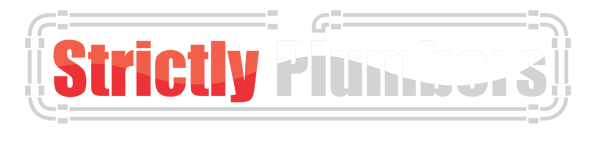Jobber Review: Why Jobber is a Good Plumbing Software
Overview
Are you a plumbing business owner? Do you find it hard to manage your appointments and bookings? If yes, you need reliable plumber scheduling software, like Jobber. Jobber is a field service management software designed for established and growing plumbing businesses that need better organization. It provides your plumbing company with mobile access and is specially designed to improve scheduling and billing processes. Jobber ensures that plumbing jobs are on track and customers are informed. You can easily schedule plumbing jobs more efficiently and send quotes and invoices by text.
The platform also allows plumbing business owners to give their staff the necessary job information. It also helps you to monitor your staff and sends you notifications when a plumbing job is done. With jobber, you can easily send automatic payment reminders and take payments instantly in-person, online within 24 hours, or automatically every month. With a mobile app, free training, and a simple setup, Jobber can help you to save time while delivering 5-star plumbing service.
Jobber Software Features - What Does It Offer?
Jobber’s amazing features can be divided into three basic categories based on their function. You can use Jobber to organize your plumbing operations, impress your customers or grow your plumbing business. Let us discuss the specific features from each category:
Organizing Plumbing Operations
One of the main reasons plumbing business owners should use Jobber is to help them automate and organize their plumbing operations. Here are various ways Jobber can help you achieve that:
Scheduling and Dispatching
Jobber makes it easier for users to schedule and assign plumbing jobs with just a few clicks. You can also customize the task calendar and assign different colors for different employees, or job status to better understand who is doing what and how it is progressing. You can also track the workload and progress of each staff member. Here are some items you can include in the calendar:
- Calendar Events
- Jobs
- On-site assessments
- Reminders
- Tasks Visits
Client management (CRM)
Jobber’s CRM feature allows you to track all customer details and information to deliver customized service. This integration eliminates the need for investing in dedicated CRM software because it maintains your full client history, notes, sales process management and attachments at your fingertips. The powerful search function allows you to look up clients, invoices, and jobs in just a few clicks. In addition, you can sort them by custom fields to make the whole process even easier.
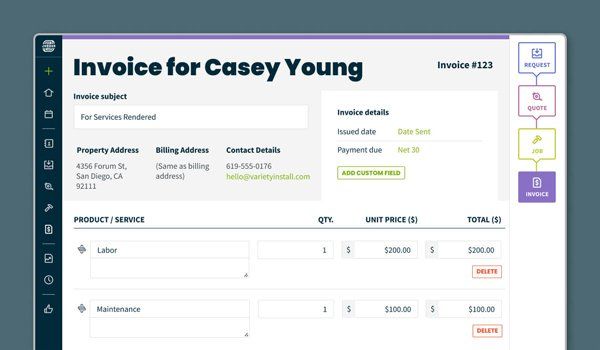
Expense Tracking
There's no need to waste time calculating the costs of your materials, jobs, or payments with Jobber: this feature allows you to enter your business expenses and attach photos of receipts as needed to track your overall expenses. This helps you keep your financial records organized and determine how much you spend on each job. With over 20 built-in reports, you'll have a complete picture of how your company is doing.
Invoicing and follow-ups
If you're looking to streamline your invoicing processes, the Jobber is all you need. Jobber's invoicing feature automates your invoices by assisting you in converting all the details of a completed job into customer-friendly invoices. It not only generates professional templates and batch invoices, but it also assists you in following up with your clients and reminding them of payments when they are due. What's more, you can personalize these templates by including your plumbing company's branding, disclaimer, and contact information.
Impress Your Customers
Did you know that 59% of customers say they have higher expectations for customer service today than they did a year ago? This just shows how important it is for your plumbing company to maintain good relationships with their customers. Jobber provides the following features to keep your customers satisfied:
- Client Hub: This is a self-serve feature for your customers. They can use the client hub feature to request services, confirm appointment details, approve quotes, and pay invoices on their own. After you've scheduled the work, your customers will be able to see all of the pertinent information, such as the date, time, and location of their upcoming appointments. They can also use this information to look up past appointments, which is convenient because they don't have to sift through a mountain of paperwork. One of the best features, according to many Jobber reviews from business owners, is the client hub.
- Customer Communication: This feature allows you to record and maintain all your customer details such as address, email, phone number and a detailed service history to improve communication and service delivery.
- Online Booking: The online booking feature allows taking requests from clients and allowing new clients to book your services from a Google search, as long as you link your Jobber account with the Local Services Ads. The process is simplified, allowing peers to book appointments instantly. As soon as they do that, you will receive a new booking notification, and you can assign the booking to a specific team member.
Grow Your Plumbing Business
Apart from helping you organize your plumbing tasks and impress your customers , Jobber can help them grow. Here’s how you can boost your plumbing business using Jobber:
- Credit Card Processing: Jobber makes it easy to accept payments from customers, both online and offline. If you purchase a Jobber's Card Reader, your customers will be able to pay on the spot, eliminating the need for you to wait for the down payment to be processed. The reader costs $59.99 plus tax and shipping and is only available to customers in the United States.
- Task Automation: Jobber allows you to automate routine tasks and build faster processes by integrating Jobber with over 1500+ web apps through Zapier.
- Quoting and Follow-ups: Jobber allows creating, sending, and tracking customized quotes displaying the details of your services or products to your clients for approval. The software also sends automatic text or email follow-ups to customers who didn’t get back to you to ensure everything has been taken care of.
- QuickBooks sync: Two-way accounting synchronization will keep customer, invoice and payment information accurate between Jobber and your accounting software.
Jobber Pricing Details
Grow Plan
The Grow plan is the top tier, providing access to all of Jobber’s features. You can scale your home-based business with significant marketing and sales automation tools. This includes markups, automated quote and invoice follow-ups, email and postcard marketing, Zapier integration, and more.
It allows up to 15 users, and if your company or team expands beyond this, you can add additional members for $19 per month. The monthly subscription fee for this plan is $349 a month, while the annual fee is $2,988, equivalent to $249 per month.
Connect Plan
The most popular option is the Connect plan. It incorporates Jobber's QuickBooks integration and provides a plethora of additional tracking options to assist users in creating efficient processes. It features automated emails and text messages, GPS tracking, time and expense tracking, and other features.
This plan supports up to five users and is priced at $169 per month or $1,788 per year (i.e., $149 monthly).
Core Plan
The Core plan is the cheapest one and only allows for one user. It allows you to organize scheduling, quoting, and invoicing. You also get one-on-one product support via phone, live chat, and email. It has over 20 built-in reports that make it simple to track your business and see how it evolves over time.
If you choose a monthly subscription, you will be charged $69 per month, whereas the annual plan, which costs $588, reduces the monthly rate to $49.

Jobber Reporting
Jobber comes with over 20 built-in reports to help you visualize data and track your company's performance. All reports are exportable to Excel or CSV files. Some of the reports available in Jobber include:
Financial Reports: projected income, invoices, and aged receivables.
Work Reports: converted quotes, timesheets, products and services
Client Feedback Report: Includes client re-engagement and client communications.
Expenses Report: Total expenses report.
Jobber Integrations
Jobber seamlessly integrates with a variety of third-party software. Here are some of Jobber’s most notable integrations:
Fleetsharp
Mailchimp
Quickbooks
Stripe
Zapier
Jobber’s Ease of Use
Jobber's app stands out for its ease of use. Its desktop program is also user-friendly, but the Jobber app is especially so. Not only that, but it's designed to be unobtrusive.
Instead of a large visual menu cluttering up the page, for example, the app keeps essential functions under a plus sign at the bottom of the page. If this appears to be simple, it is because it is.
Jobber Privacy
Your Jobber data is backed up daily. It also states the infrastructure Jobber is built on top of is completely redundant and fails safe in terms of storage and processing. The physical facility that your data is stored in is also secure. Jobber uses Amazon Web Services security.
Jobber Performance
Jobber's goal is to provide you with the tools you need to run your plumbing business and organize your team from anywhere — in the field, at home, or on the go. Although it is highly customizable to meet the needs of over 50 different field service industries, it is a more specialized CRM for plumbing business owners. Customer feedback is overwhelmingly positive, particularly for lowering labor costs, increasing profits, and streamlining invoicing. Its app functions well as a mobile management station and delivers on its promises.
Why Jobber is a good Plumbing Software
- Easy Job Management
Jobber allows you to manage intricate plumbing job requirements with job creation, scheduling, dispatching, routing, as well as notes and attachments. Check ongoing plumbing jobs, assign plumbing jobs and notify both staff and clients easily.
- Enhanced Client Relationship
Jobber allows plumbing business owners to eliminate paperwork and provide quality service to customers with direct communication and alerts, client history management, quick invoicing and seamless payment processing.
- Easily Monitor Your Expenses
Jobber makes it easy for you to manage your plumbing projects on-the-go by uploading receipts and ensuring timely records updates through PayPal and Stripe.
- Reliable Plumbing Mobile Apps
Jobber’s mobile app allows you to coordinate with field staff, facilitate job updates, invoice creation and payment collection in the field with iOS and Android apps.
- Time and GPS Tracking
Jobber helps plumbing business owners to track real-time locations and plumbing job progress with support for clock-ins, clock-outs, job checklists, invoice creation and payment collection.
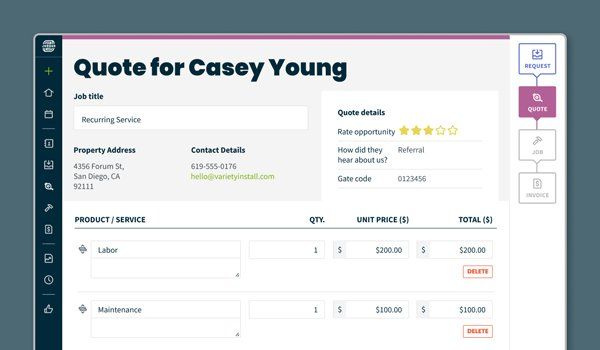
Conclusion
Running a plumbing business requires a multi-faceted attention to detail, and Jobber provides that in spades. It manages your internal work processes and allows you to keep track of plumbers working with customers out in the field.
If you need professional assistance on how to grow and scale your plumbing business, consider scheduling an appointment with Tony Gee. Tony is the CEO and founder of Strictly Plumbers Inc. He has been helping plumbing owners like you grow their business and increase revenue. After 15 years as a master plumber in San Diego, working for the most reputable companies in the industry, Tony Gee decided to pursue his passion for online marketing for plumbing owners. Click Here to Schedule a Meeting with Tony.